1.Which display technology is most commonly found in modern laptop computers?
CRT
LED
plasma
*LCD
2.Which two laptop ports are used primarily for communication and network connectivity? (Choose two.)
*Ethernet
*modem
parallel
DVI
3.Which three components commonly connect to USB or FireWire ports? (Choose three.)
*camera
AC adapter
PC Card
*printer
*scanner
graphics adapter
4.What is the major difference between desktop and laptop motherboards?
Desktops use the AT form factor while laptops use the mini or baby AT form factor.
*Desktop motherboards typically have a standard form factor and are interchangeable while laptop motherboards are proprietary.
Desktops have a variety of expansion and RAM slot designs while laptops have standard expansion and RAM slot designs.
Currently there is no significant difference in the motherboard form factors for the desktop and laptop.
5.Refer to the exhibit. What is the correct order of steps to remove a laptop battery?
3, 2, 4, 1
*2, 3, 4, 1
2, 4, 1, 3
3, 2, 1, 4
6.Which two characteristics make laptops a better choice than desktop computers? (Choose two.)
*mobility
functionality
*size
OS installed
compatibility
7.Which three components are interchangeable between desktop and laptop computers? (Choose three.)
PC ExpressCard
hard disk
PCI sound card
*printer
*scanner
*USB flash drive
8.Which type of interface do current laptops use to achieve similar expansion capabilities as desktops?
CardBus
*PC ExpressCard
ISA
PCI
9.Refer to the exhibit. Which two form factors are supported by the devices shown in the graphic? (Choose two.)
30mm wide
*34mm wide
43mm wide
45mm wide
*54mm wide
10.Which name is given to the collection of settings that control the power settings of a laptop?
current setups
energy settings
hibernation profiles
power profiles
*power schemes
11.Which two devices are commonly hot-swappable on laptops? (Choose two.)
Integrated LCD screen
CPU chip
*PC Card
RAM
*USB Drive
12.Which generation of cell-phone standards was the first to deal with how to send and receive text, photographs, and video?
first
second
*third
fourth
13.What is meant by a laptop device being hot-swappable?
The device does not need a driver to interface with the computer OS.
*The laptop does not need to be powered off to install or remove the device.
The device can be connected using more than one type of port.
The device can interface with the laptop wirelessly.
14.Where can a technician change the power schemes on a laptop running Windows XP?
Select Advanced Settings from within the BIOS.
*Select Power Options from within the Control Panel.
Select Power from within Administrative Tools.
Select Configure Power Settings from within Computer Management
15.Which two devices can be individually configured within Windows XP to power off after the laptop has been idle for a given period of time? (Choose two.)
optical drive
*disk drive
fan
*monitor
wireless NIC
16.Which internal laptop component may be designed as a hot-swappable device?
CPU
LCD screen
*optical drive
RAM
touch pad
17.What is the proper way to clean optical drives?
Spray ionized solution inside the drive.
Use an electrostatic vacuum cleaner.
Blow the dust with compressed air from the inside.
*Use a cleaning disc for optical drives.
18.Which two actions should be performed to clean the surface of CDs and DVDs? (Choose two.)
*Use a lint-free cotton cloth.
Use a cotton ball.
Use a household cleaning solution.
*Wipe the disc from the center outward.
Wipe the disc in a clockwise direction.
Wipe the disc in a counterclockwise direction.
19.Refer to the exhibit. A laptop has these graphics on specific keys on the keyboard. Which key would be used in conjunction with the Fn key to connect a laptop to an external monitor?
F5
F6
F7
*F8
20.What power mode is commonly known in the Windows environment as suspend mode?
S0
S1
S2
S3
*S4
S5
21.Which Windows XP or Vista control panel is used to reduce power when the computer has not been used by anyone for an hour?
ACPI
Administrative Tools
Energy Plans
*Power Options
System
22.How should a hot-swappable device normally be removed from a laptop?
*Use the Safely Remove Hardware systray icon.
Use the Add or Remove Programs control panel
With firm pressure, disconnect the device from the USB port.
Power down the laptop and gently remove the device from the expansion slot or port.
23.What feature is provided by an auto-switching power supply on a laptop?
*The laptop can be used in different countries.
The laptop can switch from AC input power or battery-provided power instantaneously.
The power supply can supply 12, 5, and 3.3 (or fewer) volts to the appropriate devices.
The power supply is more efficient in that it switches itself to a lower power mode whenever possible.
24.A technician is replacing a laptop SODIMM. With what component is the technician working?
AC adapter
battery
ExpressBus expansion card
hard drive
optical drive
*RAM
25.A technician has been called in to troubleshoot a laptop that fails to power on. The technician repeatedly pushes the power button without any results. What should the technician do next?
*Attach the AC adapter.
Replace the battery with a spare.
Press a key on the keyboard or use the pointing device.
Remove any unused devices including externally connected ones.
26.A technician is responding to a helpdesk ticket for a laptop that has a distorted image of the Windows desktop. What is one possible solution?
Adjust the power scheme.
Calibrate the LCD backlight.
*Reset the laptop to the native resolution.
Obtain an updated display driver from the laptop manufacturer.
27.During the set up of a network connection, which option can be double-clicked to configure an IP address on an Ethernet NIC?
Advanced Options
Local Information
Network Options
*TCP/IP or TCP/IPv4
28.Which option within the Windows Control Panel is used to install a modem?
Internet Options
Network Connections
*Phone and Modem Options
System
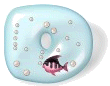
Tidak ada komentar:
Posting Komentar