1.Which technology is used by laser printers?
digital drop
*electrophotographic
electrostatic spray
impact
ink melting
2.Which two Wi-Fi standards are used to provide a wireless connection between printers and computers? (Choose two.)
802.5b
802.5g
*802.11b
*802.11g
802.13a
802.13b
3.Which laser printer component is a metal cylinder that is coated with a light-sensitive insulating material?
*drum
fuser
fusing unit
platen
transfer corona wire
4.Which step of the laser printing process involves scanning the photosensitive drum with a laser?
cleaning
conditioning
developing
fusing
transferring
*writing
5.Which step of the laser printing process is the last step performed by a laser printer when printing a document?
cleaning
conditioning
developing
*fusing
transferring
writing
6.What are two advantages of using impact printers? (Choose two.)
*carbon-copy printing ability
print speeds up to 200 ppm
high-resolution printing ability
individual color cartridges
*inexpensive consumables
silent printing ability
7.Which printer technology is used in low-cost, photo-quality printers?
impact
*inkjet
laser
thermal
8.Which printing technology uses the vibration of a crystal to control the flow of ink onto the paper to produce an image?
electrophotographic
electrostatic
impact
*piezoelectric
thermal
9.Which unit is commonly used to measure the print quality of an inkjet printer?
*DPI
PPM
dot pitch
NLQ
10.What is a common disadvantage of inkjet printers?
Toner for inkjet printers is expensive.
It offers poor print quality.
*The nozzles can get obstructed.
It takes a lot of time to warm up.
11.What is an advantage of using a solid-ink printer instead of an inkjet printer?
*It produces vivid color prints.
It warms up quickly.
The ink used is considerably cheaper.
The used-ink cartridges can be refilled.
12.Which type of printer is commonly used in stores to produce cash register receipts?
dye sublimation
inkjet
laser
*thermal
13.Which software, embedded in a printer, controls how the printer operates and can be upgraded?
driver
*firmware
operating system
printer utilities
14.Which software converts scanned pages into text?
Image Text Converter
*Optical Character Recognition
Optical Text Recognition
Character Image Recognition
15Which three functions are commonly included in the all-in-one devices? (Choose three.)
USB hub
*fax
plotter
*printer
*scanner
wireless access point
16.A museum possesses several old paintings that the curators wish to reproduce and sell in the museum gift shop. Which type of scanner can be used to produce the highest-quality reproduction?
all-in-one
*drum
flatbed
handheld
17.What is the best source for a Windows-compatible scanner driver?
*website for scanner manufacturer
Microsoft Update website
scanner installation disk
Windows Device Manager
Windows hardware profiles
18.Which standard governs the use of parallel printer ports?
IEEE 973
*IEEE 1284
IEEE 1394
IEEE 802.4
19.Which two modes of operation within the IEEE 1284 standard allow bi-directional communication? (Choose two.)
DCL
*ECP
*EPP
PnP
TCP
20.Which two names refer to the IEEE 1394 standard? (Choose two.)
Bluetooth
*FireWire
*i.Link
USB
WiFi
21.What is the maximum number of devices that can be connected to a single FireWire interface?
10
24
*63
127
256
22.Which Windows XP command sends a file named example.txt to the default printer?
send example.txt
example.txt default-printer
default-printer example.txt
*print example.txt
23.What is typical of a network printer installation?
the requirement of a UPS
the requirement of a hub or a switch
the use of FireWire or USB
*the use of Ethernet or wireless
24.Instead of the document that was expected, a printer is printing unusual characters. What should be the next steps in solving this printer problem?
Replace the print cartridge. If that fails to solve the problem, restart the printer and run diagnostics.
Check the printer data cabling. If the cabling is secure on both ends, replace the print cartridge or ribbon.
*Send the print job again. If that fails to work, turn the printer off and back on, then resend the print job. If the problem still exists, reinstall or upgrade the print driver.
Check the printer power. If the power is on, resend the print job. If the document still fails to print properly, check the printer to ensure it is set as the default printer and resend the document.
25.What laser printer component could cause streaking?
*drum
fusing roller
primary corona
transfer corona
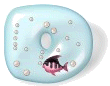
Tidak ada komentar:
Posting Komentar